こちらで紹介しているコードは、改変・転載・二次配布等は全てOKです。常識の範囲内でご活用ください。また、コードが動作しない時は一報いただけると助かります。
使い方
Example
サンプルデータの準備
tbl <- tibble(
Category = c('A店', 'B店', 'C店'),
Value = c(3, 5, 2),
)
サンプルコード
render_donut(tbl,
fill = Category,
value = Value,
label = Category,
alpha = 0.5,
family = 'Osaka')
出力結果
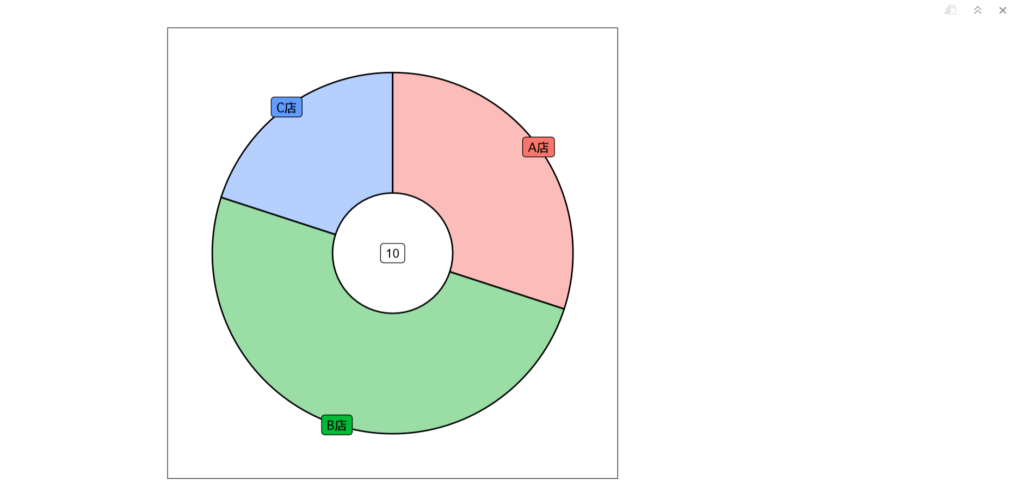
Example with panels
サンプルデータの準備
tbl2 <- tibble(
Group = c('X', 'X', 'X', 'Y', 'Y', 'Y'),
Category = c('A店', 'B店', 'C店', 'A店', 'B店', 'C店'),
Value = c(3, 5, 2, 7, 10, 3),
)
サンプルコード
render_donut(tbl2,
Group,
fill = Category,
value = Value,
label = Category,
alpha = 0.5,
family = 'Osaka') +
facet_wrap(. ~ Group)
出力結果
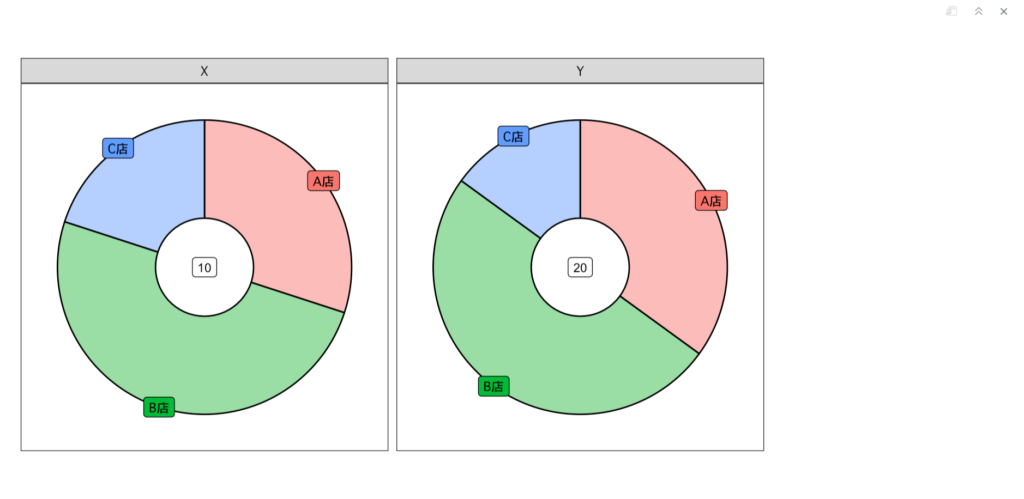
生成用コード
# install.package('tidyverse')
library(tidyverse)
# Rendering a donut chart
render_donut <- function(df, ..., fill, value, label = NULL, alpha = 1, font_size = 3, family = '') {
# NSE
cols_quo <- rlang::quos(...)
fill_quo <- rlang::enquo(fill)
value_quo <- rlang::enquo(value)
label_quo <- rlang::enquo(label)
# Check arguments
if (!is.data.frame(df)) {
stop('df must be a data frame')
}
# Function to get counts
get_total_count <- function(df) {
count(df, !!!cols_quo, wt = !!value_quo, name = 'total')
}
# Plot
g <- ggplot(df, aes(y = !!value_quo, fill = !!fill_quo)) +
geom_bar(stat = 'identity',
position = position_fill(reverse = TRUE),
aes(x = 2),
color = 'black',
alpha = alpha,
width = 2) +
geom_label(data = get_total_count,
aes(x = 0, y = 0, label = total),
color = 'black',
fill = 'white',
size = font_size) +
coord_polar(theta = 'y') +
xlim(0, 3) +
theme_bw(base_family = family) +
theme(legend.position = 'none',
panel.grid = element_blank(),
axis.title = element_blank(),
axis.text = element_blank(),
axis.ticks = element_blank())
# Only add the labels if label is not NULL
if (!is.null(rlang::eval_tidy(label_quo, data = df))) {
g <- g + geom_label(position = position_fill(vjust = 0.5, reverse = TRUE),
aes(x = 3, label = !!label_quo),
color = 'black',
size = font_size,
family = family)
}
# Return
g
}


